Introduce a new layer of excitement to your broadcasts by allowing your viewers to influence the duration and flow of your stream. With the Subathon widget, every interaction becomes a catalyst for fun and prolonged engagement.
Setup:
1. Click "Customize" on this page to start using.
2. Click "Save" to add it to your account. You can modify the design before and after save.
3. Click "Publish"
4. Add the widget to OBS.
5. Open the control panel to start and stop the widget. You can add the control panel to OBS by creating a custom dock with it's URL
IMPORTANT:
You will not see the subathon work before you complete all the above stages. An active widget in OBS is a condition for this widget to run!
Key Features:
User-Friendly Control Panel:
Seamlessly set your target stream duration and gain detailed control over the time added from various interactions like subs (across different tiers), follows, cheers, and tips. Your stream, your rules!
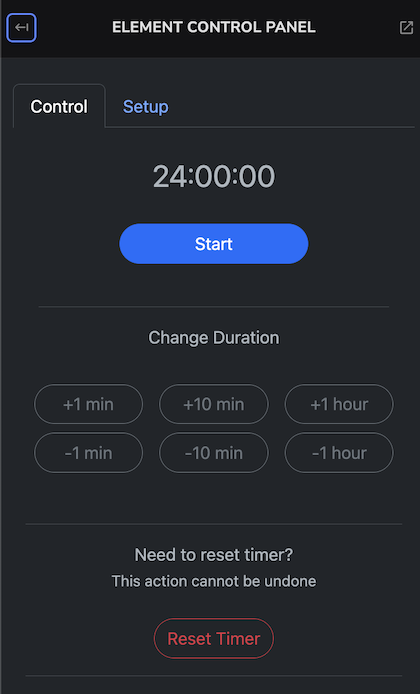
Real-Time Command Center:
Stay in the driver's seat with features that let you pause, stop, or reset your Subathon in real-time. Every moment is under your control.
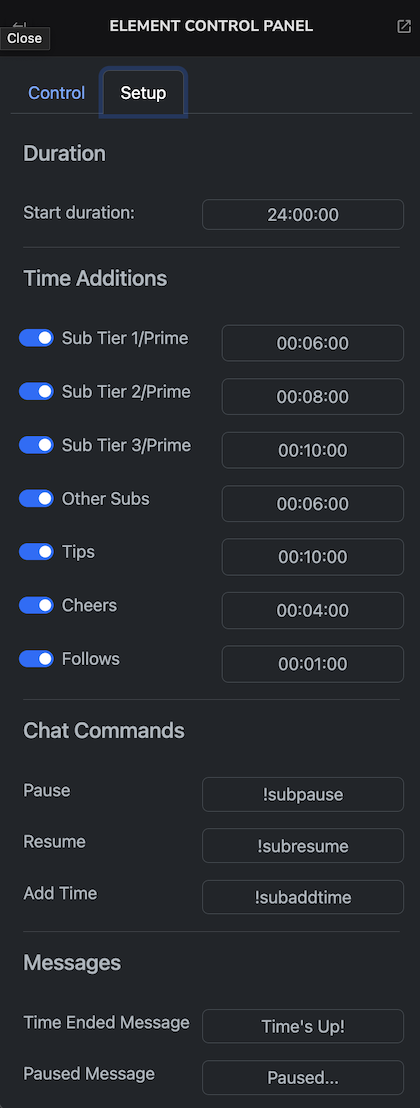
Custom Chat Commands:
Engage your audience directly! Allow them to add time or control the flow with unique chat commands that pause or resume the Subathon.
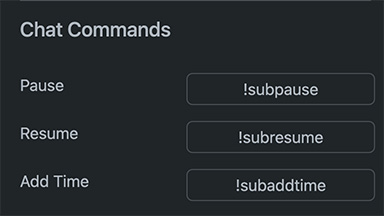
The addtime command supports the m/h prefixes, so you can !subaddtime 5m to add five minutes for example. By default it will add seconds. Chat commands are available for the channel's creator and the channel moderators.
Dynamic On-Screen Alerts:
Keep the enthusiasm high! Receive and display on-screen alerts for various time additions, ensuring everyone is in the loop and the energy stays up.
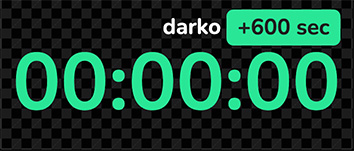
Tailored Design Experience:
Reflect your unique style! With a design that's fully customizable, this widget can be tailored to mirror your brand, complete with your color schemes and design elements.
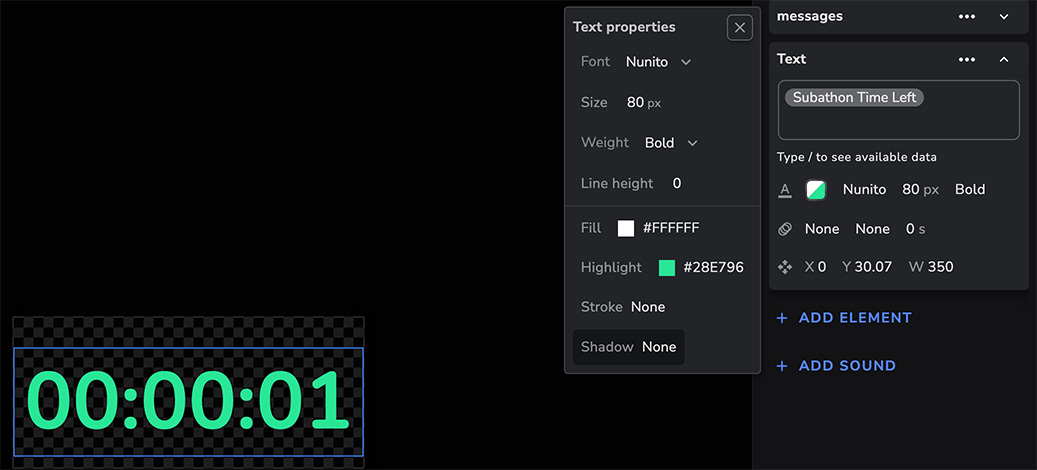
Interested in adding more custom widgets to your toolkit? Dive into these sample github projects. And if you're in need of a more detailed guide, our documentation is here to assist!
